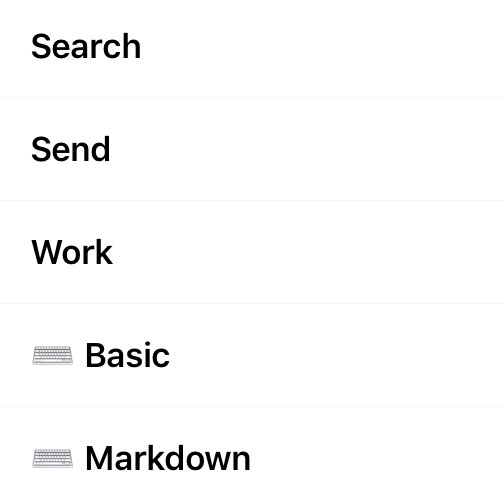I wasted an hour last night trying to install QMK firmware on my work computer’s mechanical keyboard, a Durgod Taurus K320. I have a love/hate relationship with it. I love that it has the best build quality, rigidity, stabilization, keycaps, and typing feel and sound of any of the many (many!) keyboards I have owned over the years. I hate that its software is buggy: so buggy that sometimes the keyboard hangs and I have to unplug it to fix it; so buggy that I have to plug it in directly to my laptop rather than through a USB hub; so buggy that that I cannot program its layers the way I want to.
Very recently, someone figured out how to run QMK firmware on it, which could resolve the stability and customizability problems I have with the board. Unfortunately, I was not able to figure out how to flash the firmware to the keyboard. The main problem I faced was that the keyboard was not recognized by the QMK Toolkit software (on Windows) even after I put the keyboard into bootloader mode, and even after I started messing with the bootloader firmware using Zadig.
After lots of tries, I couldn’t figure out. I think I dodged a bullet, though, because I’m not sure QMK can control the RGB backlighting, which, on this keyboard, is necessary to see the key legends. Fortunately, despite me trying to mess with it, my keyboard still works as well as it did before. It’s not perfect, and I really would like to create a more robust Fn (function key) layer, but I will live with it for now.