The first time I heard the term “NFT” was yesterday, and I’m already sick of it.
Microsoft OneDrive iOS Files Integration 🙄
I just looked at the latest release notes (see picture). So that’s why I couldn’t save my files to OneDrive this week. 🤦♂️ I figured out a workaround, but was bamboozled for days why something that once worked now did not. OneDrive’s iOS Files integration was always pretty unreliable. Maybe after this feature pull Microsoft will finally fix it.
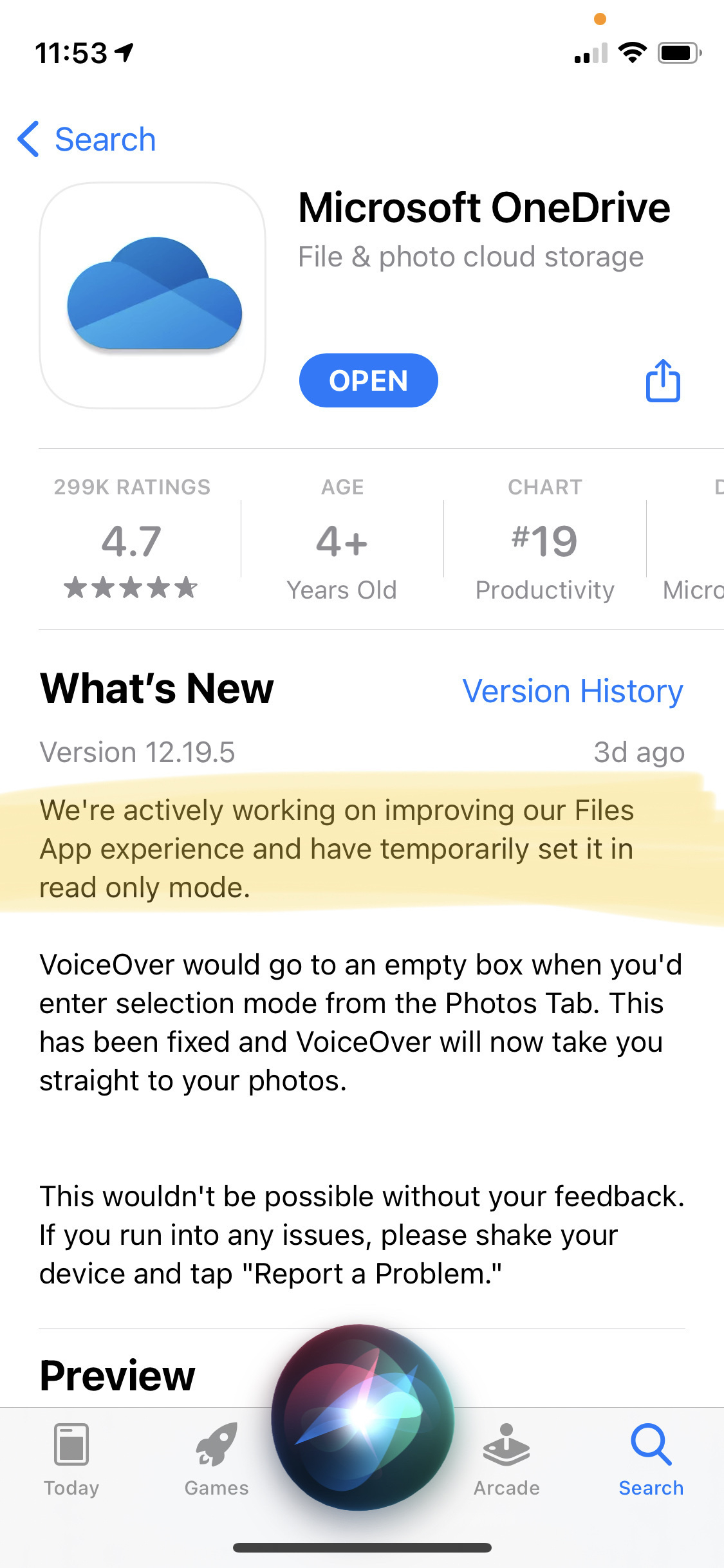
The “projects” listed on my Hugo-based website are hyperlinks when I run it via hugo server but are not when I publish the site. Sadly, I have no idea how to fix it. Perhaps I have to try another theme.
Microsoft Excel Power Query—Who know all it could do?
This week, I have been watching educational videos on YouTube about Excel Power Query. My wife thinks it is insanely boring, but I am learning things that are going to be very useful at work.
Power Query is a feature of Excel I have used sporadically for the last five years to pull data in from SQL Server. I recently discovered that I barely scratched the surface of what it can do. It could probably save me a ton of time on some of my data analysis projects.
What’s funny to me is that I didn’t even know these functionalities were where, hiding in the Data tab behind some boring-looking buttons.
2021 MacBook Pro will ditch the Touch Bar and bring back MagSafe, say reports. I don’t know about the Touch Bar disappearing, but I expect it to look a lot more like the iPad Pro, have 4 USB-C ports, and thinner bezels than the current models do.
A noisy server that I once again love
I spent about two hours last night trying to figure out if I can move my FreeNAS server, which constantly generates about 40 dB of fan noise white noise in my home office, to the basement, so that I can escape the noise. The problem I have is that there is nowhere else in my house where I can get a wired connection. I tried a wireless-to-ethernet bridging solution, and was super disappointed with how slow it was (40 mbps up/down).
Then I thought about scrapping the FreeNAS server, because I don’t need such a robust platform for my backups. I started looking into buying a Synology or something and loading it with larger hard drives so I don’t lose capacity.
While I was doing that, I started moving files off my FreeNAS server to prepare for retiring it. Of course, in doing so, I fell in love with the dang thing all over again, because I released how many services I am running and how flexible and reliable it is. I would like to get rid of the fan noise, though, but if I do, I will then be bothered by the 25 dB of fan noise from my work laptop.
Why did I get a webcam again? 😂
I just got a Logitech C920 webcam to use for video calls at work. Testing it out has shown me that (1) my office looks awful, and (2) I look awful. 😅
I thought the default webcam settings made me look like Emperor Palpatine, but an image search soon revealed that Emperor Palpatine looks much, much better than I do. 😂
I did find out how to adjust the white balance to make me look less cadaverous. However, for now at least, I’m going to apply the built-in black-and-white filter to my video stream. I wonder if that will be annoying to others, but I like the simplicity of it.
After about eight years of service, the right-click button on my trackball just stopped registering clicks. I guess the switch is broken. Luckily, there are two other buttons I can use, so I remapped right-click to one of the buttons on the top. I hope I can get used to it.
Raspberry Pi 400
The always interesting Raspberry Pi Foundation has announced a new “desktop PC” form factor that integrates its latest board into a keyboard:
We’ve never been shy about borrowing a good idea. Which brings us to Raspberry Pi 400: it’s a faster, cooler 4GB Raspberry Pi 4, integrated into a compact keyboard. Priced at just $70 for the computer on its own, or $100 for a ready-to-go kit, if you’re looking for an affordable PC for day-to-day use this is the Raspberry Pi for you.
If the keyboard is decent enough for you, and your computing needs are pretty basic, this is fantastic deal.
My favorite part of the new design is that all the ports are on one side. My biggest beef with the Raspberry Pi (I own 3 of them!) is that the ports are on all four sides, and I always need to plug cables into two or three of them, which makes for a mess of wires surrounding a nice, small box.
I didn’t realize that Amazon was having a hardware event today. Am I the only one who has been hoping for updated e-ink Kindles?
Pixelmator Photo Adds ML Super Resolution Powered by Apple’s Neural Engine and Split-Screen Preview Slider. I love Pixelmator Photo and am excited to try out these features. Hopefully my old iPad Pro isn’t too slow.
Zoom completely failed today for my daughter’s classroom. The teachers' stream had distorted audio and frozen video much of the morning. I think the school lacks sufficient upload bandwidth, because the other students' video feeds were smooth. It’s frustrating.
I decided I wanted a universal snippet on my Mac to use to insert the date in the format I want it in. To my surprise, Dash, my code reference tool, can do that. If I want something more focused, it looks like aText might be the best, cheap app to do it on the Mac (and there’s a Windows version, too). (I used to run TextExpander, but that’s too expensive and way more feature filled than I need.)
Two of my independently hosted WordPress sites were down for several days last week due, I presume, to DDOS attacks or something. I’m grateful that I’m not on the hook to makes sure my Micro.blog hosted site stays online. 😀
Someone needs to inform The New York Times that black text on a white background, even in dark mode, is not a “brand identity”—it’s just rude at this point.
John Gruber’s Return and Enter Are Two Different Keys has got me thinking about all sorts of uses in my computing life for Fn+Return (aka Enter) key commands.
NextDNS
I decided to retire my pi-hole install yesterday, in large part to reduce the pain points I was having administering it. (It is no fun when you don’t have network connectivity, sometimes, because the pi-hole server isn’t accepting connections for no reason in particular.) I signed up for NextDNS instead, and so far I’m really happy with it. It blocks malware; it blocks adult content; it blocks ads. Unlike the pi-hole, it can be used away from my home network, too. I have set up different profiles for everyone in my family, and switched everyone’s devices to use it today. The funny thing is, my wife hasn’t noticed yet that ads are being blocked on her phone or computer. I think that’s a good thing—it means that content filtering hasn’t broken anything for her yet.
Thunderbolt 3 Dock
I finally got my work laptop connected to a Thunderbolt dock that charges it, drives my peripherals, and drives my 4K monitor. It was not as easy as it should have been to set up, though. It does not help that my laptop has a USB-C + charging port, and a Thunderbolt 3 report (that also charges, though that wasn’t clear at first). I was not sure why I could not charge my laptop through the dock, until I noticed the distinction between USB-C and Thunderbolt, and I was not sure why my Thunderbolt-to-DisplayPort cable would not work from a USB-C port in the dock. Having the same ports/connectors does not make USB and Thunderbolt easier to deal with: it makes it harder.
I just had my butt saved by Microsoft Outlook’s “did you forget to attach a file to this message” feature. 😅
The March 2020 Visual Studio Code update just came out. Microsoft and the community are adding feature after feature to it at an astounding pace. As long as you have a fast computer, it is an amazing programmer’s editor and Git client now.
Arq Backup 6 was released
Arq Backup 6 was just released. It is really compelling software if you want to “roll your own” backup service, rather than use something tightly integrated with the back-end, like BackBlaze. I’m very glad, now, that I bought a lifetime license when Arq Backup 5 came out, four years ago. I got a free (as in, already paid for) upgrade! Arq Backup 6 is much simpler looking than prior versions were. It is set up almost like a web app. Unfortunately, it no longer looks and feels much like a Mac app, which is one of the things that brought me to it in the first place. I don’t use its main UI that much anyway, though, so that probably is not a big deal.
Pixelmator Photo, my photo editing app of choice on iOS, dropped a new version with more great features. I love this app, because it is very easy to use, and it integrates very well with Apple Photos. I hope that, someday, it does not become subscription-only, because I don’t know if i use it quite enough to justify a monthly payment.
I am currently rebuilding my macOS Photos library, which is something I never wanted to do. It’s missing months worth of photos, which is not making me feel as comfortable as I would like to about its management of all those memories.
AirPlay and an audiophile DAC/Amp on Ubuntu
I did a little audio geekery this evening. I set up shairport-sync on the little Ubuntu server that sits toward the back of my desk, so that I can AirPlay to it from all my iOS devices. AirPlay is great because it transmits audio over WiFi with no quality degredation, and AirPlay devices are always listed in iOS, unlike BlueTooth speakers, which have to be connected to. Next, I configured PulseAudio to automatically switch to my headphone DAC/Amp when I turn it on. (My DAC/amp is a portable one with an internal battery, so I can’t leave it plugged in all the time.) So far, so good with the new setup! By far the hardest part of the setup was searching online for the correct instructions to type into the terminal. I was happy to learn that shairport-sync is now in Ubuntu’s repositories, but I think that things like this need to be easier to discover, and possible to install, in the GUI.
🎧 Listening to ATP’s WWDC live show at the top of my work day.